Have you recently received a letter from the Social Security Administration, or SSA, notifying you that an employee’s name and social security number doesn’t match agency records?
Have you recently received a letter from the Social Security Administration, or SSA, notifying you that an employee’s name and social security number doesn’t match agency records?
Earlier this year, the SSA announced it would revive its “no-match” letter program, which was in place for nearly two decades beginning in 1993. In 2012, however, the no-match letter program was stopped, due to various complaints and lawsuits from labor unions, immigrant advocates, and the business community.
But since the end of March, no-match letters have returned with a vengeance.
The new no-match letters contain the following warning to address some of the discrimination concerns raised by earlier iteration of the program:
“IMPORTANT: This letter does not imply that you or your employee intentionally gave the government wrong information about the employee’s name or SSN. This letter does not address your employee's work authorization or immigration status. You should not use this letter to take any adverse action against an employee, such as laying off, suspending, firing, or discriminating against that individual, just because his or her SSN or name does not match our records. Any of those actions could, in fact, violate state or federal law and subject you to legal consequences.”
While a no-match letter alone is not evidence that an employee is not authorized to work in the United States, it creates a duty on the employer to take action.
Further, Immigration and Customs Enforcement, or ICE, routinely asks for no-match letters in the context of an I-9 audit. And such letters have been used against employers in the past in immigration-related lawsuits to establish that employers had constructive knowledge they were employing unauthorized workers.
An employer who receives a no-match letter must walk a fine line — avoid discrimination while acting in good faith to resolve any questions regarding employment authorization.
Our firm regularly consults with employers who have received no-match letters or are the subject of I-9 audits. Our first and most important advice to all employers, regardless of whether they have received a no-match letter, is to be proactive. You should have in place a written policy detailing how you will respond to no-match letters, and how you will maintain records of these responses.
In addition to a no-match policy, consider implementing other best practices for immigration compliance, including an annual internal audit of your I-9 files, participation in E-verify and use of the Social Security Number Verification Service.
Once you have received a no-match letter, here are five tips:
- Create an online account as instructed in the no-match letter with the SSA’s Business Services Online here. This will enable you to access the list of social security numbers for which there was a mismatch. If you are already registered with BSO you do not have to register again.
- Compare the no-match letter to your internal records, or W-4. Sometimes, the mistake may have been the employer’s. Correct the record with the IRS using form W-2C and report the correction to the SSA.
- If the information reported by SSA matches the information in your records, notify the employee of the discrepancy, and ask him or her to take steps to address it with the SSA. You should make this notification in writing, and you should include a copy of the company’s no-match policy. You should place copies of this correspondence in the employee’s personnel file.
- Identify a deadline by which the employee must provide you proof that the discrepancy has been rectified, or that he/she has taken action to resolve the problem. Previous no-match letters did not provide a specific deadline, and many employers used 90 days as a guideline. The new no-match letters instruct the employer to provide updated information to SSA within 60 days of receipt of the no-match letter. Because SSA is a large bureaucracy, sometimes it can take them more than 60 days to correct their records. Employers should be prepared to present evidence that the employee has taken steps toward correction, and/or ask for an extension of the deadline from SSA when needed.
- If an employee advises you that she is not authorized to work, if you receive other credible information that the employee is unauthorized to work, or if after the deadline provided the employee is unable to provide you proof that the discrepancy has been rectified or that she is taking steps to address it with SSA, consult with a qualified immigration lawyer regarding next steps.
There are legal issues implicated in this situation both for the employer and the employee. The employer may need advice about what actions to take — and not to take— as well as potential risks and liability. The employee may need advice about immigration status and options. Some employers might recommend an immigration consultation for all employees identified in the no-match letter, or for those employees who self-identify as not authorized to work in the U.S.
Currently, SSA is authorized to share information with the Department of Homeland Security/ICE for various reasons. As the administration continues its vigorous worksite enforcement and employer compliance efforts, we can expect increased information-sharing between agencies. It would not be surprising if employers who have received no-match letters become the targets of I-9 audits and immigration raids in the coming months.
Becki Young is a partner with the law firm Grossman Young & Hammond. She is a seasoned business immigration attorney with 20 years of experience in the field representing hotels and restaurants.