Paying by mobile still isn’t as easy as cash. Maybe it never will be.
As a quick-service restaurant consumer, I’ve been slow to get on the mobile-payment bandwagon — cashing in an occasional online Starbucks gift card had been my limit until this month.
I still find foldable bills and a pocket of change remain a serviceable way to buy anything priced at less than $10. Alexander Hamilton is a useful paper president, in my mind, and he doesn’t require me to enter a password — which I may or may not remember — every time I want to use him.
So when my colleague Mark Brandau reported in mid-March that Dublin, Ohio-based Wendy's International Inc. was rolling out to its 5,800 U.S. units a new mobile payment smartphone app, I decided it was time to dip my toes into the mobile stream.
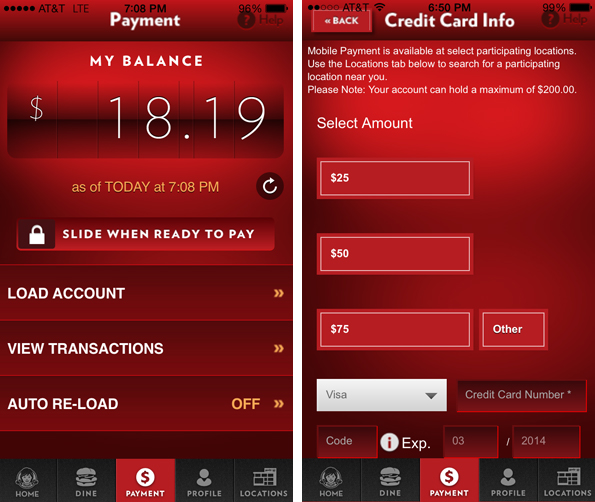
GOING MOBILE
A guide to mobile payment and ordering for restaurant operators
• Restaurants race to go mobile
• A look at Dickey’s Barbecue Pit’s mobile ordering rollout
• Talking mobile: Tech terms restaurants should know
• 10 questions restaurants should ask before going mobile
It took me a few minutes to download it from the Apple App Store — not because of a slow WiFi connection, but because several versions of “Wendy’s App” show up when you search for it at the store.
The app downloaded to my phone easy-peezy, but then I had to create a “My Wendy’s” account profile with an email address. (I have one for online stuff, because I hate the follow-up spam.) My first password didn’t have enough capitals and characters, so I spent a few more minutes getting that part right. I was speaking in !@#$%$% by that time.
I also had to create a security word, so henceforth I’ll have to be stretched on a medieval rack before I’ll give up the name of my favorite third-grade teacher. (Actual question.)
I entered credit card data, my billing address and then I got to choose whether I wanted to put $25, $50, $75 or “Other” on the card. My test run got the lowest figure, so Wendy’s is now guaranteed at least three more visits from me to spend my remaining $18.19. The app alone may increase frequency.
A confirmation email was sent to my throw-away address, and I headed off to the nearest Wendy’s to spend the money on my app.
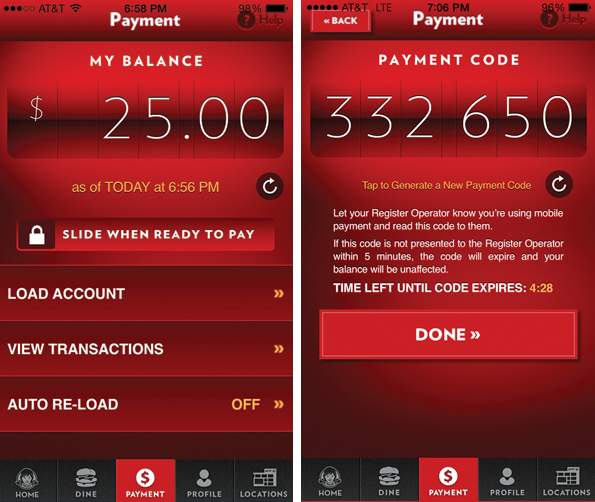
I arrived at the counter, placed my order for a spicy chicken sandwich and asked the 17-year-old cashier if I could use my new app to pay for the meal. Daniel had to get a shift manager and another manager to show him how to do it, and by that time the app had timed out. I re-entered my email and password, slid the lever to pay and a six-digit code came up. The code remains on the screen for five minutes, with a countdown clock to show you when it expires. So make sure you don’t dawdle.
The cashier entered that six-digit number into the point-of-sale register, and I was now the proud owner of a sandwich, fries, small drink, phone app and more than $18 to spend the next time. The receipt also prints the app user’s account balance.
Altogether, it was a pleasant experience, and I enhanced my street cred in the eyes of a 17-year-old employee, who is probably closer to the target demographic for this means of payment than I am.
Daniel’s comment when I showed him the mobile payment app was, “That’s tight!”
Contact Ron Ruggless at [email protected].
Follow him on Twitter: @RonRuggless