By now, you’ve noticed that your new Gmail inbox categorizes your email as “Primary,” “Social” or “Promotions.”
As helpful as that may be, unless you designate your important incoming mail as “Primary” — you may not see it. Important newsletters, notifications and updates from Nation's Restaurant News may automatically go into your “Promotional” tab.
Here’s how you can ensure that you don’t miss important information
from Nation's Restaurant News. Simply move these messages to your “Primary” tab.
How to move messages between tabs.

If you see a message in your inbox that you want in a different tab, simply drag and drop it into the other tab. (Another way to do this is to right-click a message while viewing your inbox.)
After you move a message to a different tab, a message above your inbox will ask if you want to undo that action or choose to always put messages from that sender in the tab you chose.
Star messages
Messages that you mark with a star  will also appear in your Primary tab.
will also appear in your Primary tab.
We hope you continue to enjoy all the benefits that Nation's Restaurant News brings to your professional life.
Sincerely,
The Nation's Restaurant News Team