Sponsored by: Heartland
Wouldn’t it be great to spend less time handling point-of-sale (POS) system issues and more time making money in your restaurant business?
Today, operators can avoid the pitfalls of decades-old legacy POS technology, gain value-added services and reduce costs by switching to a modern, cloud-managed POS system. It is simpler and more secure, versatile and cost-efficient than legacy POS.
In the legacy POS model, orders are entered and payments processed on POS terminals linked by a network to a back-room server in the restaurant. Software must be periodically updated and costly hardware replaced. If the server malfunctions or the internet connection is interrupted, the POS quits.
In a cloud-managed POS system, business applications are hosted in a data center in the cloud that the operator accesses with mobile devices. Operators pay a fee but are spared the ongoing costs of updating hardware and software. In addition, a cloud-managed POS system can integrate additional management functions more easily and economically than a legacy POS. This is a boon to small- and medium-sized restaurant operators who lack a big IT budget.
“The cloud is here to stay,” says Bob Brockman, founder and owner of POS Specialists, a dealer in Concord, Calif., whose customers range from independent, chef-owned restaurants to multiunit groups with as many as 50 units. “It’s where everything is moving to.”
However, cloud POS systems vary in quality and capability. The following are the five top pitfalls to avoid in choosing a cloud POS:
PITFALL No. 1: Choosing a cloud-managed POS system dependent on the internet.
The better way: Pick a cloud POS system with fail-safe redundancy.
With many POS systems, ordering and payment functions are disabled if the internet connection is interrupted. In contrast, Heartland Restaurant POS has a local-area network (LAN) that works even if the internet doesn’t. “And if the LAN goes down too, then the individual terminals will continue to operate,” says Brockman. “There is no impact to the guest or server.”
PITFALL No. 2: Getting locked into a long-term POS contract with high credit card processing fees and hefty early termination fees.
The better way: Read the fine print of your POS contract before you sign.
Beware of free or discounted POS contracts that impose high credit card fees, perhaps as high as 15 cents per transaction, advises Tim Cliett, vice president of JCR Systems, a POS dealer in Jacksonville, Fla. “Ask the rep about the steps and costs it takes to change credit card processors,” says Cliett.
“Customers should ask if there are liquidated damages for ending a contract,” says Brockman, who notes that damages may be as high as $20,000 to $50,000.
PITFALL No. 3: Choosing a cloud POS system from a provider with inadequate customer support.
The better way: Go with a cloud POS partner that provides person-to-person, local support.
There is a big difference between getting a rote answer from a phone operator in a remote call center and getting personalized, in-depth, face-to-face problem solving from an experienced local account manager. “It’s nice to do business with people you know and who know your business,” says Brockman.
PITFALL No. 4: Getting a cloud POS system that lacks important business programs.
The better way: Get a cloud POS that seamlessly integrates value-added functions.
Heartland Restaurant POS embeds functions such as online ordering and loyalty programs that must be purchased and installed separately in other systems. “You don’t need third-party bolt-ons,” says Bryan Coffelt, president of POS Innovation, a dealer in Alliance, Ohio. “It’s all one company, one product.”
“If your cloud POS doesn’t have a built-in online ordering system, it could take months of work and high fees to integrate third-party online ordering into your POS,” says Cliett.
PITFALL No. 5: Picking a POS system with an operating system unsuited for the cloud.
The better way: Choose a cloud POS that runs on iOS (Apple’s mobile operating system).
Heartland Restaurant POS is reliable and easy for servers to use on iPads. “Most every Apple device out there is on the current version of software,” says Brockman. “And we have certainly never heard of an Apple device getting hacked.”
“It gives you peace of mind to go to a cloud system within an iOS environment,” says Coffelt. “We’re seeing fewer service calls and headaches for customers.”
For dining room ordering, Heartland Restaurant POS works exclusively on iPads using iOS. However, operators can access their data with other platforms and devices.
For more information about the benefits of a cloud-managed restaurant POS system, visit Heartland Payment Systems www.heartlandpaymentsystems.com.