(Editor’s note: This story originally accompanied, “Execs tout Web-based apps that lighten back-office workload,” this month’s Tech Trends Featured Story, which you can read by clicking here.)
Back-office software packages that fully or significantly leverage the Internet tend to fall into two camps: those accessed using only Web browser software and those that require a specialized, small-footprint program, known as a “smart client,” which replaces or works in tandem with a browser.
In many if not most cases, the software companies act as a service provider, centrally hosting the programs and databases that help restaurant personnel with inventory, purchasing, payroll, food production or almost any other back-of-house functions required. These “software as a service” firms, also known as “application service providers,” may assess up-front licensing fees and integration charges, along with monthly subscription fees, or may permit users to amortize the up-front costs through higher monthly fees during the life of the contract for a lower cost of entry.
Because Web-centric back-office software typically aggregates multiunit field data into a centralized database, it can be easier to integrate those data into enterprise applications and reporting systems at headquarters than the data from conventional desktop systems loaded onto computers in multiple units.
Browser-accessed applications require of field users nothing more than a computer with an Internet connection and browser software, such as Microsoft’s Internet Explorer or Mozilla’s Firefox. They can give users the flexibility to run a variety of operating systems and hardware setups, are fully maintained from a central location, and greatly minimize the chances that restaurant personnel will muck up key configuration files or information.
Many smart-client-architected back-office software packages must run at the restaurant level on a PC with a Microsoft Corp. Windows operating system that supports that company’s .NET platform. These packages may require a more up-to-date and powerful hardware platform and can complicate unit-level technology maintenance or updates, compared to browser-based rivals; but they may also be more feature-rich for users, with touches such as more shortcut keys, leveraging the user’s CPU and hard disk for faster execution of some functions, and operating to some degree when an Internet connection is lost.
Among the first questions operators are likely to broach with service providers when considering Web-centric back-office software are those revolving around data security, both in terms of theft and disaster scenarios, as well as systems or strategies for using those programs when Internet connectivity is lost. Good service providers have an array of redundant systems, backups, and strategies or tools for dealing with these issues and can clearly explain and demonstrate them to potential clients.
Other points to discuss with service providers may include whether or not their systems are capable of integrating directly with distributor systems, the client’s point-of-sale system or other mission-critical applications interfacing back-office programs.
Virtually all restaurant operators interviewed for this article indicated they were very satisfied with the return on their investment in Web-based back-office software. Most mentioned that the fastest ROI came from the applications tied to tracking and trouble-shooting food costs and supply-chain operations.
All operators indicated that the automation provided by these software packages gives managers more time for other important chores.
Several operators mentioned that the greatest demand on them, or most time-consuming activities tied to the move to Web-based back-office applications, related to initial setup steps. Those included such things as precise entry of recipe information into production planning or food-costing modules, they said, as well as the normalization of data across their systems or careful mapping of data between their systems and those of the service provider.