Attendees of the 2013 MUFSO SuperShow taking place in Dallas during Sept. 29–Oct. 1 can stay connected with important events, news and people while on the go with the latest MUFSO mobile app.
The app provides access to the full conference schedule, as well as details on speakers, exhibitors and sponsors — all in the palm of your hand. This year’s upgrades include features meant to enhance the MUFSO experience, allowing you to:
• Make a custom show schedule with favorite sessions and an option to receive update notifications;
• Create a user profile to chat and connect with other attendees;
• Add to your social experience by tying your app profile to Twitter, Facebook or LinkedIn accounts;
• See what’s happening on the show floor via the news feed;
 • Take and share photos with the camera function;
• Take and share photos with the camera function;
• And much more.
Download the MUFSO app for iOS (iPhone/iPod Touch) and Android devices, or search "MUFSO" in the Apple App Store and Google Play Stores. For Windows Phone and Blackberry devices, access the Web app.
Visit the MUFSO app page for direct links and instructions.
Follow Nation’s Restaurant News’ coverage of the show in the app’s news feed or at NRN.com, and follow NRN’s on-the-scene editors on Twitter:
@RobinLeeAllen – Robin Lee Allen
@Mark_from_NRN – Mark Brandau
@livetodineout – Lisa Jennings
@Olivia_NRN – Olivia LaBarre
@AJ_NRN – Alan Liddle
@RonRuggless – Ron Ruggless
@foodwriterdiary – Bret Thorn
@slockyerNRN – Sarah Lockyer
Tweet with us using the #MUFSO hashtag.